Topic : Navigation
: marketplace-membership : None
Tags : google
Features : Responsive
author_user_id : 1768190
image-key-features : 
lastmod : : 2020-07-24T03:38:33-04:00
livePreviewURL : https://ld-magento-72.template-help.com/module_google-map/
Magento Extensions : Google Map
: magento-compatibility : 2.2.0
Name of the template : Zemez Google Map Magento Extension
: Preview screens or video URLs : 
Short description : The ultimately advanced Google Map extension for Magento allows showing your store location on a visually appealing Google Map with a new look, position info marks, and building location-based directions.
Google Map Main Characteristics
The extension is easy to customize and use. You don’t need to have some special web-developing knowledge or coding skills. Thanks to this module, your customers can check where they can pick up the products or just take a look at them. It allows adjusting the size and look of the map block and defines its position on store pages according to your business needs.
Google Map Display Possibilities
By default settings, Google Map extension provides you with the ability to display a map on the following positions:
- The map on the contact page.
- The map in the footer.
- The map on the Homepage.
The google map extension works via Google API key that makes the value extremely accurate. To manage Google Map on your website, you need to insert the API key that is mandatory. To get the key, you may follow this guide.
To sum up, it is necessary to say the Google Map extension is a very helpful module that is being mobile-optimized that allows you to equip the HomePage and CMS-pages with Google map with store locations and short descriptions.
Moreover, you can find detailed documentation on how to manage and configure the extension following this guide.
Magento Edition : Magento Open Source
advImage : 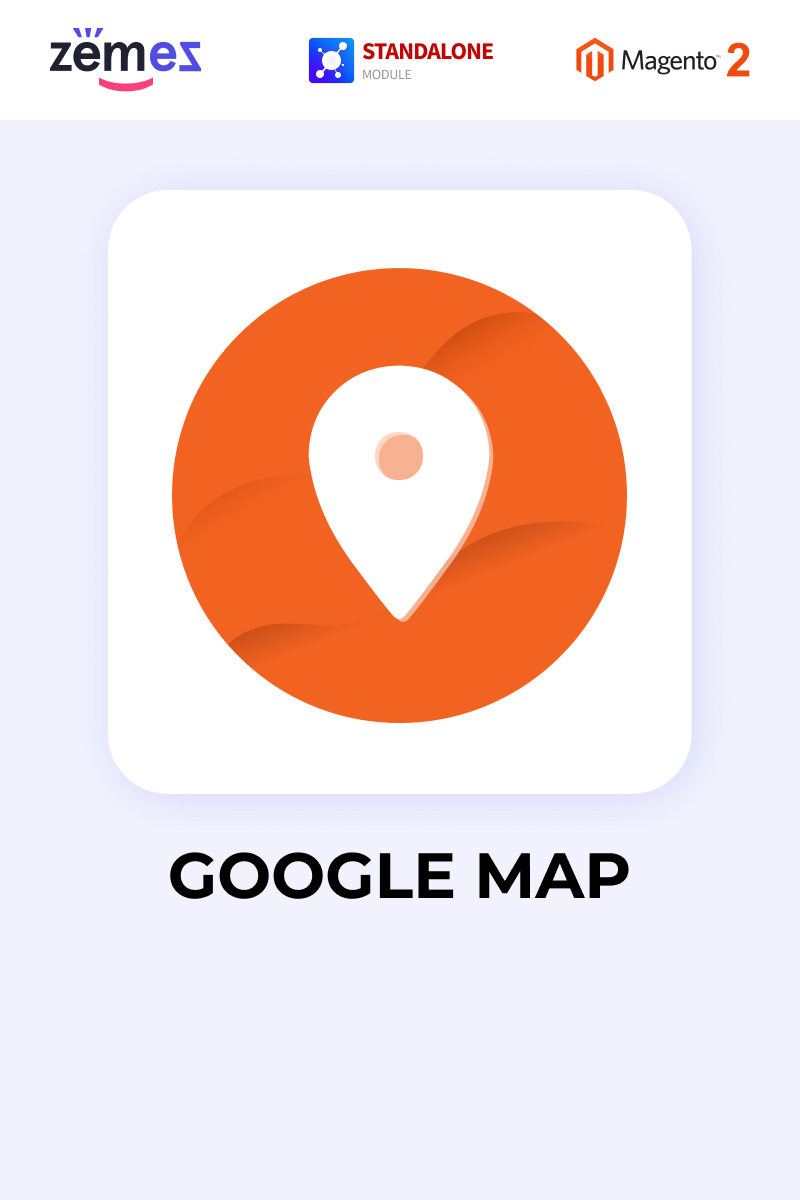
isFree : none
product Family : None
template-icon : icon-magento
Types : Magento Extensions ;