Topic : : Women's Fashion
: marketplace-membership : One
Tags : ux
author_user_id : 1952425
image-key-features : 
isFree : none
lastmod : : 2021-11-24T10:39:23-05:00
Name of the template : Loveliness - UI/UX UI/UX Fashion E-commerce Shopping Set for iPhone 8 Sketch Template
Short description : Loveliness - is a pack of delicate UI/UX design screen templates and that will help you to design clear user interfaces for fashion e-commerce shopping. File includes all recent Sketch features such as Symbols or Components, Overrides, Resize Options, Text, and Layer Styles. Loveliness - UI/UX Light Version E-commerce Set for iPhone 8 consists of 25 mobile screens templates design in Sketch.
Key Features:
- Total Premium 25 screens for iPhone 8
- Customizable Fonts & Colors
- 100% Vector Shapes
- Compatible with Sketch App
- Well-documented Help file
- Light version UI Set for iPhone 8
- Will be update in future.
Template included:
1_Onboarding 01
2_Onboarding 02
3_Sign up account 01
4_Sign up account 02
5_Sign up account 03
6_Log in 01
7_Forgot password 01
8_Enter the code 01
9_Shop 01
10_Shop 02
11_Shop 03
12_Brands 01
13_Brands 02
14_Card product 01
15_Card product 02
16_Filters 01
17_Filters 02
18_Wish list 01
19_Tops 01
20_Check out 01
21_Shipping 01
22_Check out 02
23_Payment 01
24_Profile 01
25_Profile 02
Fonts use (free google font):
Image use:
- unsplash.com
- pixabay.com
- pexels.com
How to Use Sketch Files:
Add or Replace Images: Select the Layers Group section of Artboard, double click on the Layer with Mask name, and you can adjust on the right side by clicking Select Image . You can also edit any text, color or any font file by double click and change the same.
Note
All images are just used for preview purpose only and replaced with Placeholder Images. They are not part of the template and not included in the final purchase files. Please don't forget to rate this item if you like it :)
Thanks a lot!
Updated 2.1
- Arranged the names of the layers
Update 1.1
- Description has been entered for each artboard, for convenience
ExcludeExclusive : Yes
advImage : 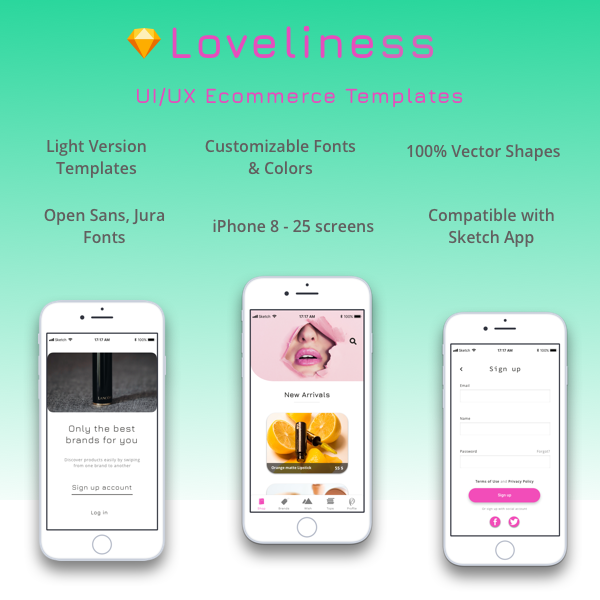
product Family : None
template-icon : icon-sketch
Types : Sketch Templates ;