: ;a:30
Topic : Tax Advisor
: marketplace-membership : One
Tags : services
WordPress Builder : : Elementor Website Builder
Features : Website Builder
: wordpress-compatibility : 5.6.x
Compatible with : WPML
: wordpress-com-compatibility : Not Compatible
author_user_id : 1519369
image-description : 
image-key-features : 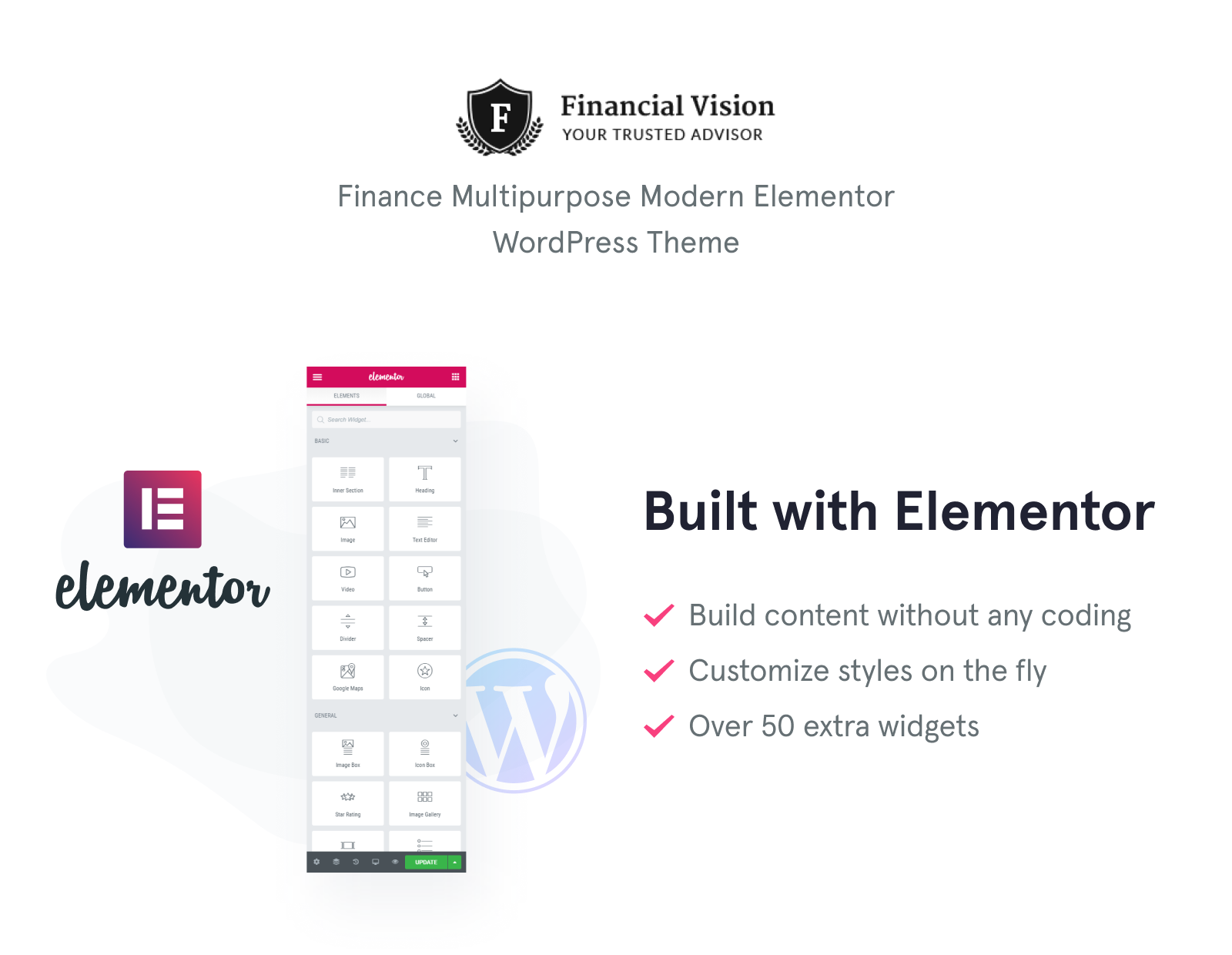
isFree : none
Kind of shops : The theme is intended for finance, consulting, investment, insurance, management, marketing, and public relations websites.
lastmod : : 2021-10-30T18:2 11-04:00
livePreviewURL : https://ld-wp73.template-help.com/wordpress/prod_24645/v2/
Media : Video Integration
Name of the template : Financial Vision – Finance Multipurpose Classic Elementor WordPress Theme
review_average_score : 5
Short description : Present your financial services in the most attractive way with Financial Vision theme. Your website will look stylish and modern thanks to a classic design of this theme. Inform visitors about provided services by your financial agency, achievements, projects and much more. You will be able to display information about your agency, free consultation and clients’ reviews with Financial Vision. Moreover, you will be surprised by a powerful functional side of this theme, which is presented by a great Jet plugins bundle for Elementor page builder. With JetThemeCore plugin, you will create custom headers, footers and special pages without any coding skills. Using JetElements plugin you will enrich the content of the website with useful elements and style them up according to your needs and taste easy. You will organize the content into compact tabs using JetTabs plugin. You will place blog posts in a convenient and well-structured form with the help of JetBlog plugin. Financial Vision is a great option for you to enter to a financial market online.
Types : WordPress Themes
Web Forms : : Newsletter Subscription
: WordPress Custom Post Types : Charts
: WordPress Page Templates : Testimonials
wordpress-engine : 5.4.x
wp&woo : 1
advImage : 
Images included : Yes
Installation : ;s:8 Installation and set up instructions are attached (look for Documentation folder).
product Family : None
template-icon : icon-wordpress ;