Sujet : Private Teacher
: marketplace-membership : One
Tags : blogs
WordPress Builder : : Elementor Website Builder
Caractéristiques : Website Builder
: wordpress-compatibility : 5.6.x
: WooCommerce Compatibilité : 4.2.x
Compatible with : WPML
: wordpress-com-compatibility : Not Compatible
author_user_id : 1519369
image-key-features : ;s:49 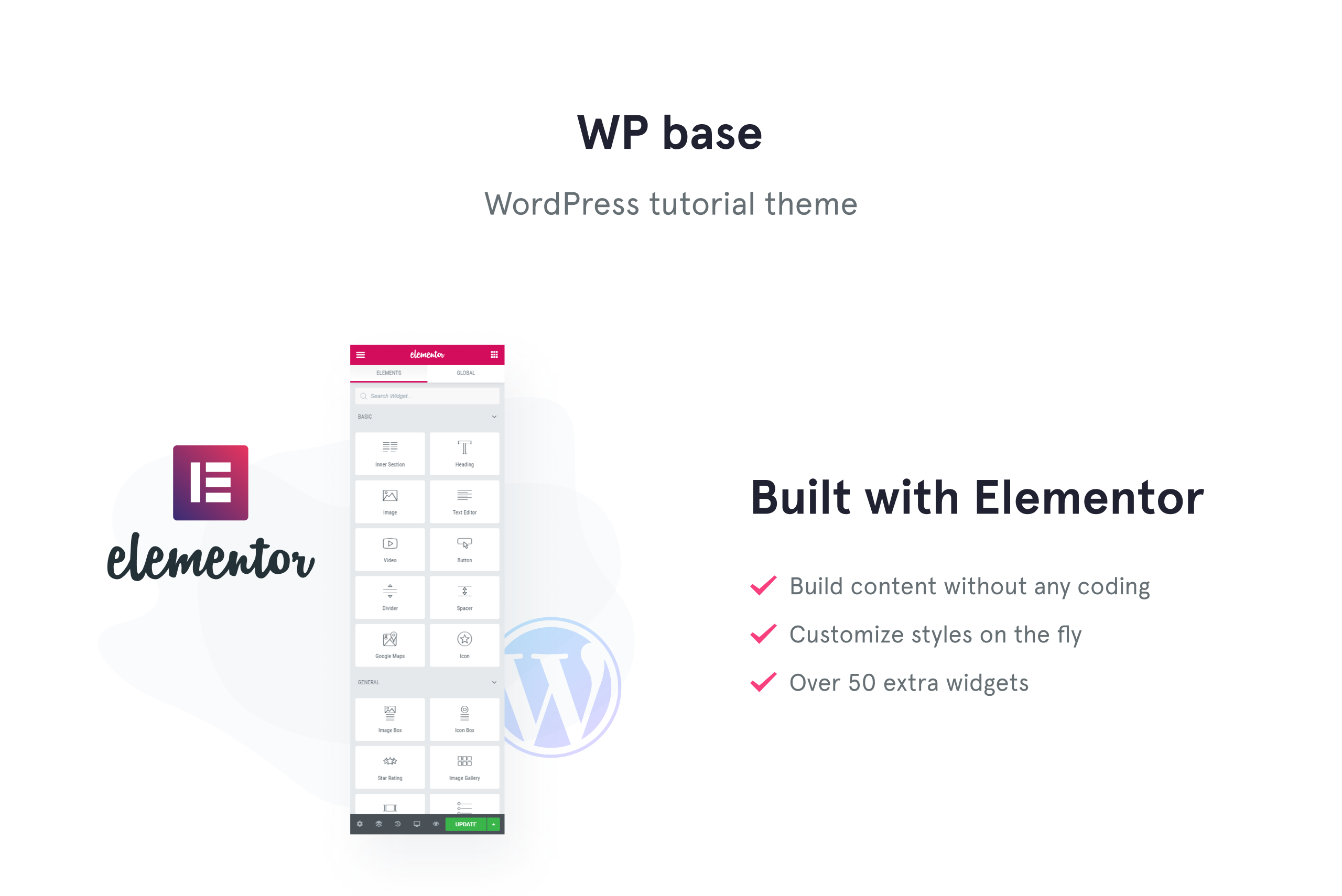
isFree : none
Language support : English
lastmod : : 2022-02-24T09:40:49-05:00
livePreviewURL : https://ld-wp73.template-help.com/wordpress/prod_26414/v2/
Nom du template : WPbase - WordPress Tutorial Theme WordPress Theme
review_average_score : 5
Description : Share your posts with WordPress tutorial theme
Look how cool your content looks with the WP base. The great structure of the WordPress tutorial theme lets you divide the content into several sections. Visitor-friendly design allows your users to find the necessary articles very fast. A lot of pages to place the tutorials and articles. This template will be useful for bloggers to create amazing posts, online learning companies to put their tutorials, teachers who share the lessons on the web, etc.
In WordPress tutorial theme there are a lot of necessary widgets for presenting the content. On the home page, you will find the search field where the visitor can put keywords to find the articles very quickly. So it reduces the searching time and increases the chances to find something that your user is looking for.
Under every article title, you can find the author’s name, the publishing date and the number of comments. To comment the article the user has to fill the comment form. If the visitor wants to subscribe to your blog and get notifications about new articles he also can enter the email into the subscribe field which he can find in the WordPress tutorial theme footer.
Categorize the articles by themes with a menu widget in the website header. It also simplifies the search. The social networks buttons allows to open your accounts in a click. Go to the site footer to find more pages.
Remove and add
Edit the widgets and change the information according to your tastes. We think that it will look better if you add more animations or widgets. For example, you can animate the articles titles to make them look special and modern. And adding the star rating after every article will show to your spectators how useful were the text. Put the counter to track the growth of subscribers quantity.
You can also add videos and images to dilute your tutorials and make them more attractive and understandable to the beginners. You may also create a blog page where your readers will add their own tutorials and guides. It can simplify your work and expand the content.
Publish the news from your sphere of occupation on the “News” page of WordPress tutorial theme. Your readers should know about what is happening in the area that they are interested in. To clear the site of old and not relevant articles you can drag them to the “Archive” page. By this way, they will be available for readers but won’t interfere with finding new articles.
Don’t worry to change the design at your discretion. Always remember that if you have got questions or need help during the WordPress tutorial theme customization, ask our 24-hour live support.
wordpress-engine : 5.4.x
wp&woo : 1
advImage : 
Images incluses : Yes
Famille de produit : None
template-icon : icon-wordpress
Types : WordPress Themes ;